 Florian S.
Florian S. Luca Dalla C.
Luca Dalla C.Listen up, connecting your Binance API keys to DipSway means you can trade crypto without lifting a finger. We’re gonna walk you through the process step-by-step. Let’s get started!
Step 1: Create a Binance Account
The first step in connecting your Binance API keys to DipSway is to…have a Binance account. Here’s the link to register: Binance website. Follow the on-screen instructions to create your account.
Step 2: Generate API Keys
Once you have created your Binance account, you will need to generate API keys. To do this click on your account icon in the top right corner of the page. From the dropdown menu, select “API Management.”
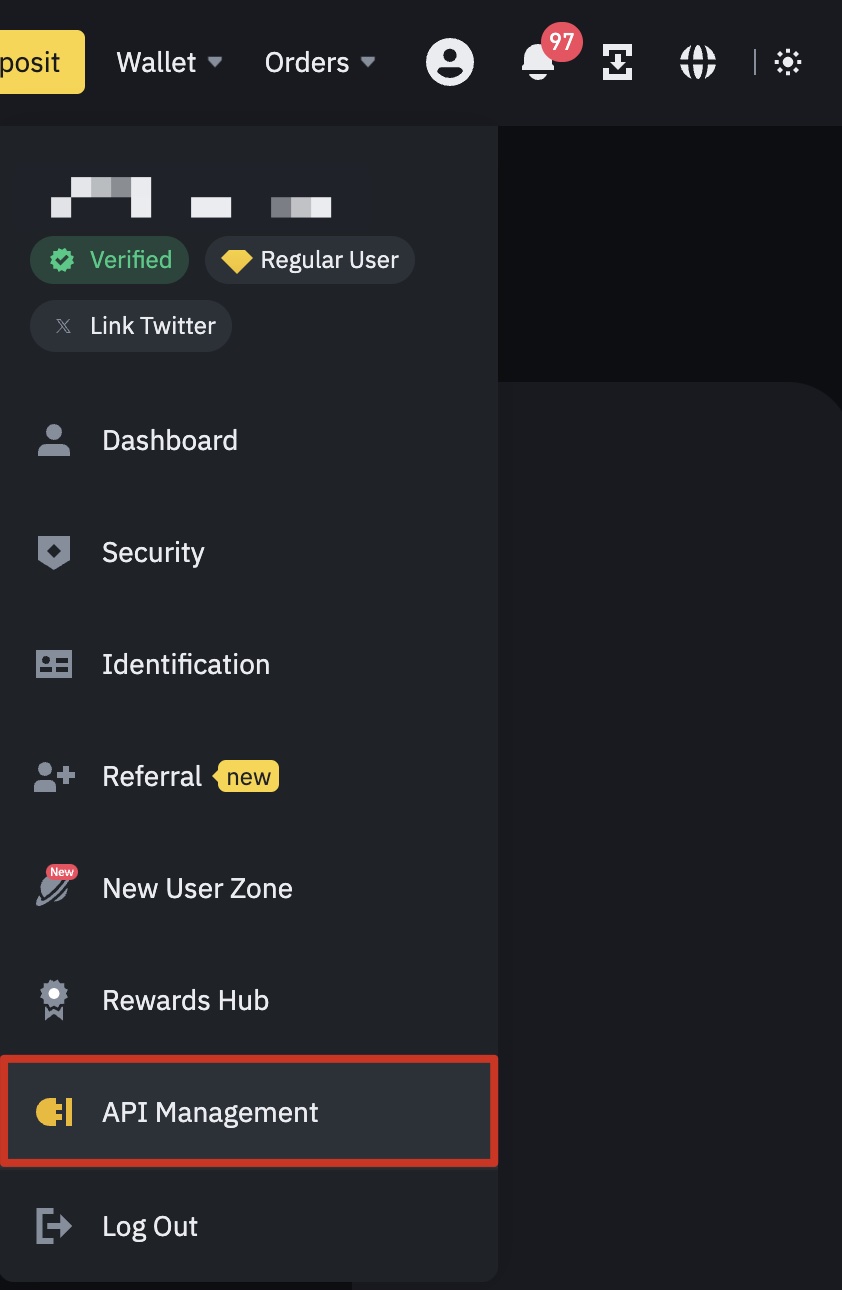
Now disable “Default Security Controls Deatails” this will allow you to edit the permissions in the next step.
Next, click on “Create API” and give your API keys a name.
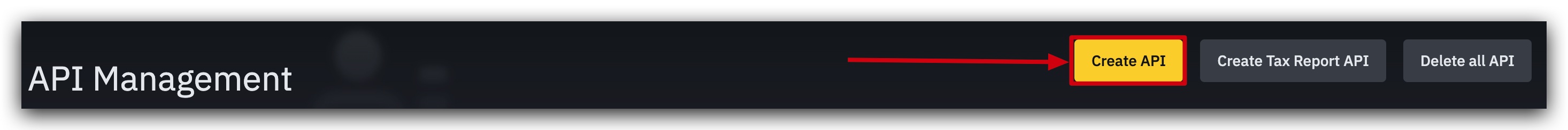
Choose a System Generated type.
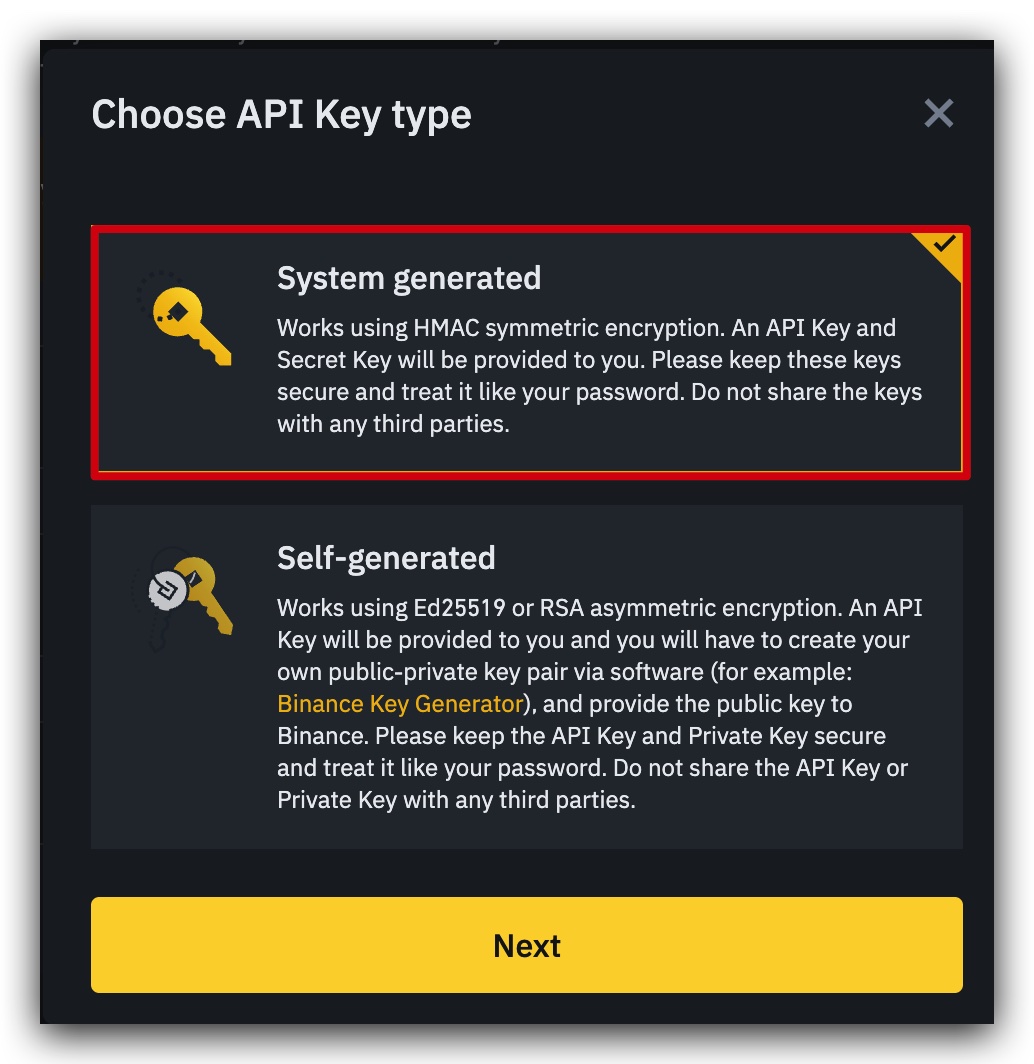
Now you’ve created a set of API Keys. You can edit which permissions to grant your API keys. Here are the requirements for your bot to work:
- Enable Reading
- Enable Spot&Margin Trading
- DISABLE withdraw
Insert our WhiteListed IP addresses!
52.193.4.11 216.173.96.160 64.137.11.35 64.137.11.43 64.137.11.121 193.160.236.132 216.173.96.132 154.7.188.20 193.160.236.153 185.102.49.232 193.160.236.110 185.102.49.224 185.102.49.33 154.22.134.246 154.7.188.71 216.173.96.184 156.238.4.9 185.102.48.248 216.173.96.45 154.37.183.149
Make sure these IPs aren’t separated with a comma ’,’
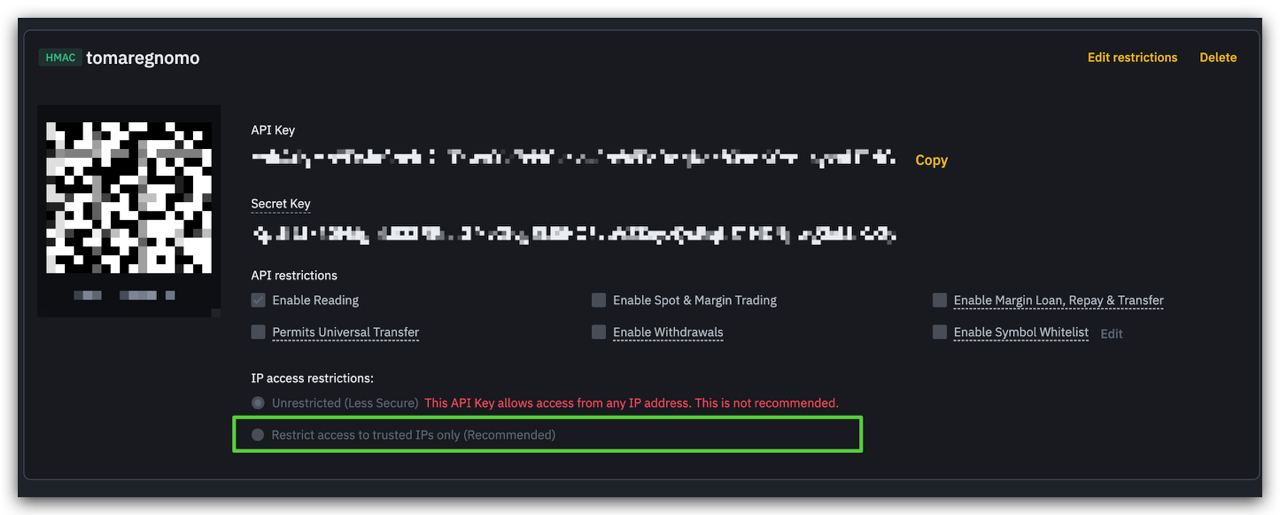
Important
Be sure to note somewhere safe your SECRET key because you won’t be able to access it again.
Once you have configured your API keys settings, click on “Save”.
Step 3: Connect Binance API Keys to DipSway
Now that you have generated your API keys, you can connect them to DipSway. Log in to your DipSway account and start adding your bot. From there, insert the API keys, click “Add bot” and boom! In 10 seconds you’ll have a configured bot ready to go!
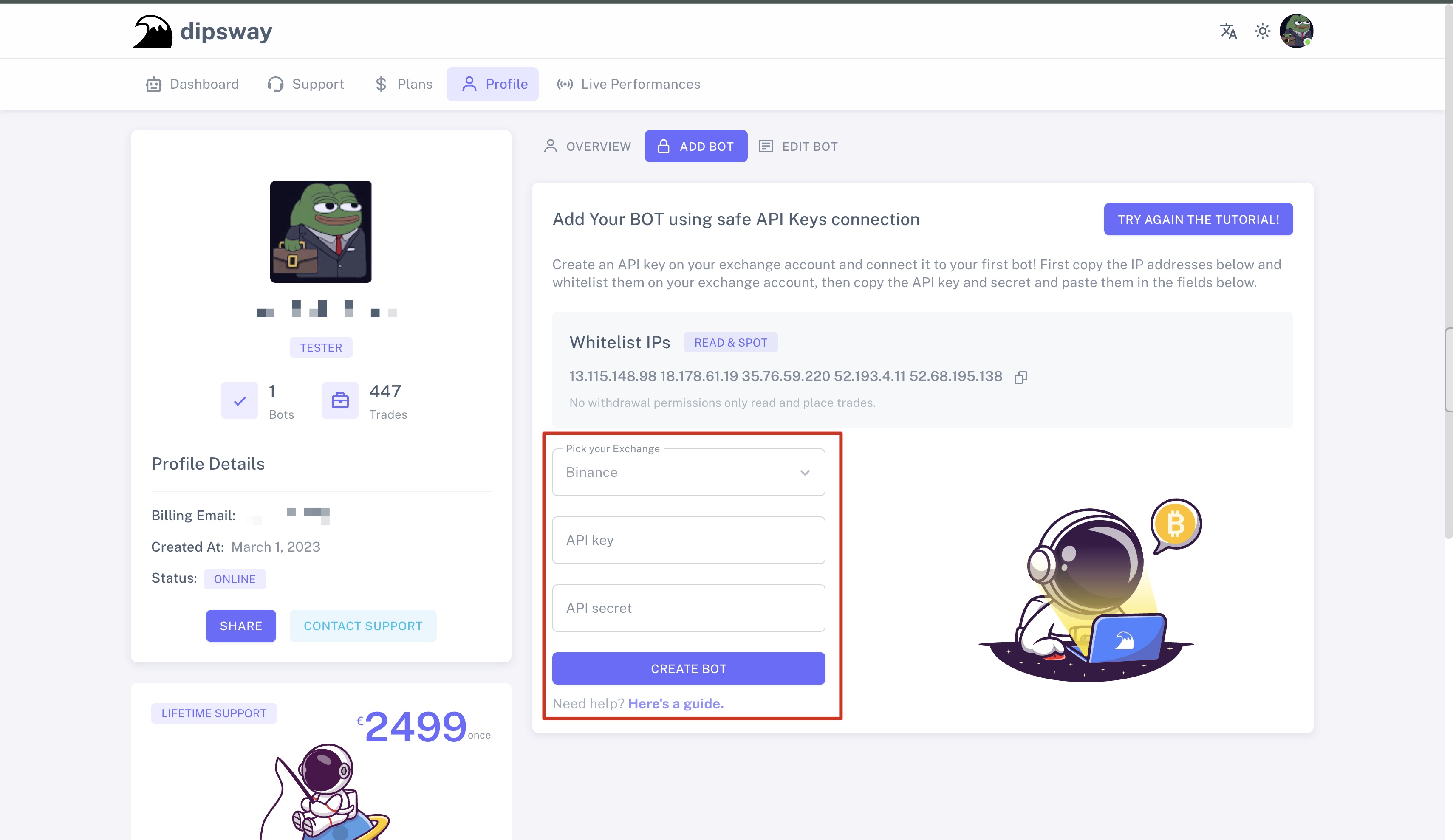
Step 4: Start Trading
Congratulations, you have successfully connected your Binance API keys to DipSway!
Now you can experience the benefits of automated AI crypto trading! Here’s a guide on how to setup your AI bot to perfection!
Key Notes
Your API keys will not expire!
Conclusion
Connecting your Binance API keys to DipSway is a straightforward process. By following the steps outlined in this article, in 2 minutes timed you can have a running bot ready to open profitable trades on your behalf.
If you’re interested in learning more about automated trading and how DipSway’s unique features can help you succeed in the crypto market, check out our article on how crypto bots work and how DipSway can keep you safe while trading cryptocurrencies with their unbreachable security features described in You’re Safe with DipSway.
See: spot AI bot
See: AI & Optimization
See: Live Backtests
See: Users Daily Trades
DipSway uses a combination of 121+ technical indicators, and 17+ pattern detectors to give you an unfair advantage.
a single trade @ March 11 2024



