 Florian S.
Florian S. Luca Dalla C.
Luca Dalla C.The selective sell is a very handy feature that can be used in different occasions:
- You want to change the assets your bot is trading;
- You want to manually sell an open position and you don’t want the hassle of switching to your exchange;
How it works
The selective sell will place a market order and close 100% of the opened positions on that specific asset. The selective sell is represented with an ‘X’ on the open position.
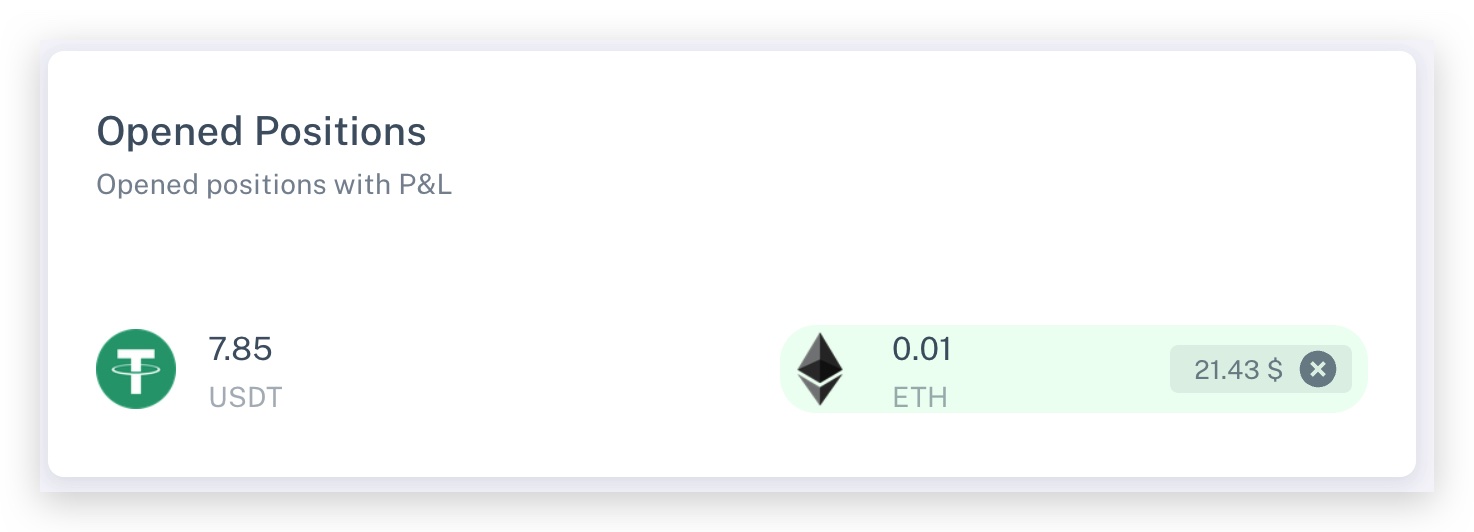
After you click the ‘X’ symbol on the open position you’ll have to confirm this operation.
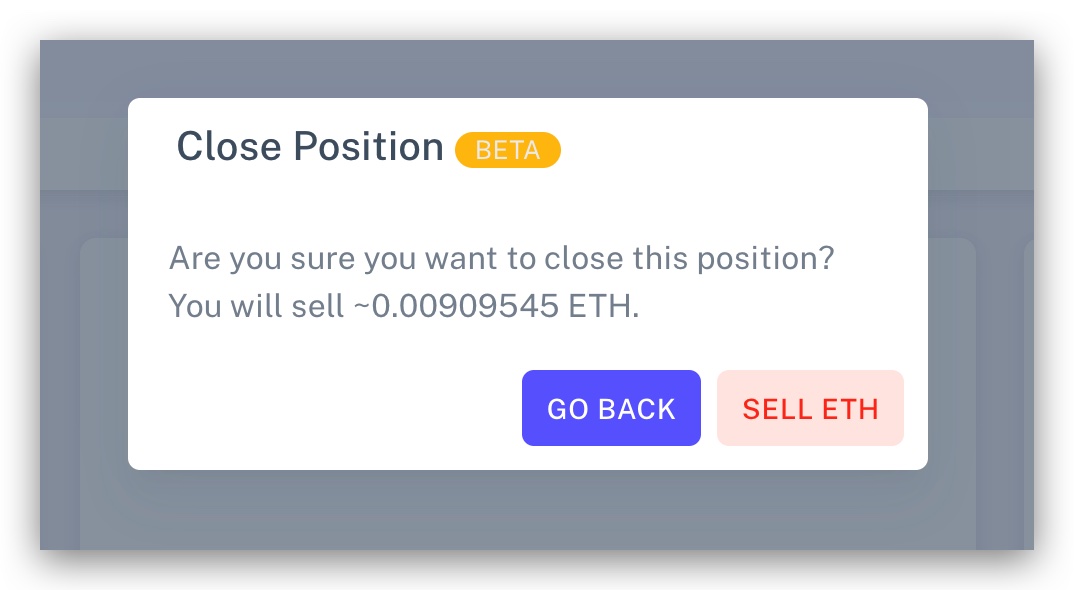
The placement of the sell order will be instant and the open positions interface can take up to ~5 minutes to update. Because you are manually selling the asset, the trade will appear in the trading history interface after a while.
Congratulations! You successfully sold the asset within the DipSway platform!
💡For any question about this feature or for a feature request, contact us:
👉🏼Telegram group**
DipSway uses a combination of 121+ technical indicators, and 17+ pattern detectors to give you an unfair advantage.
a single trade @ March 11 2024