Connecting your KuCoin API keys to DipSway means you can trade crypto without lifting a finger. We're gonna walk you through the process step-by-step. Let's get started!
Step 1: Create a
The first step in connecting your KuCoin API keys to DipSway is to…have a KuCoin account. Here’s the link to register: KuCoin website.
Step 2: Generate API Keys
Once you have created your KuCoin account, you will need to generate API keys. To do this Click on the API management menu in your settings.
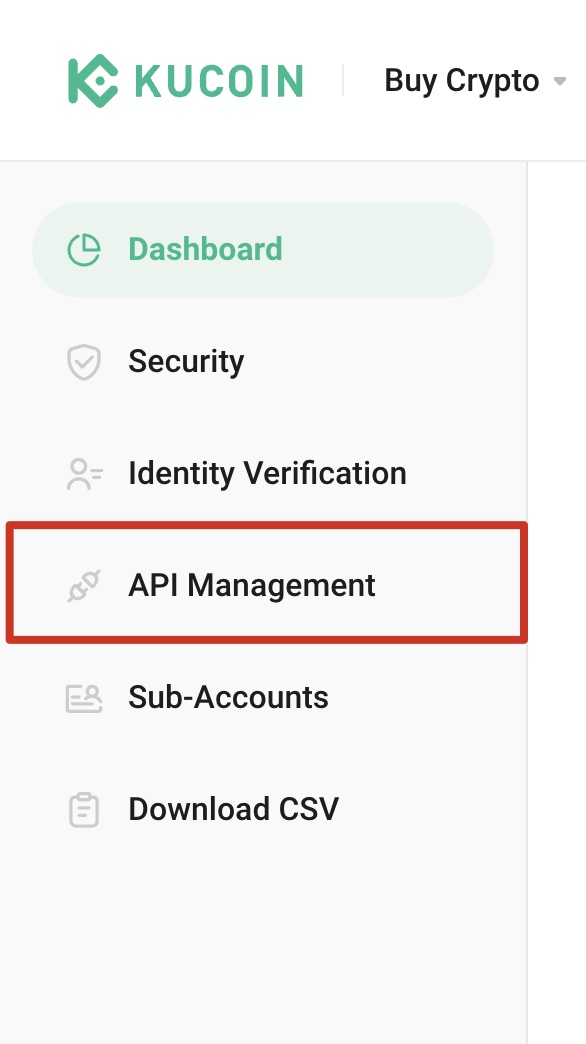
Let's now create a new set of API Keys:
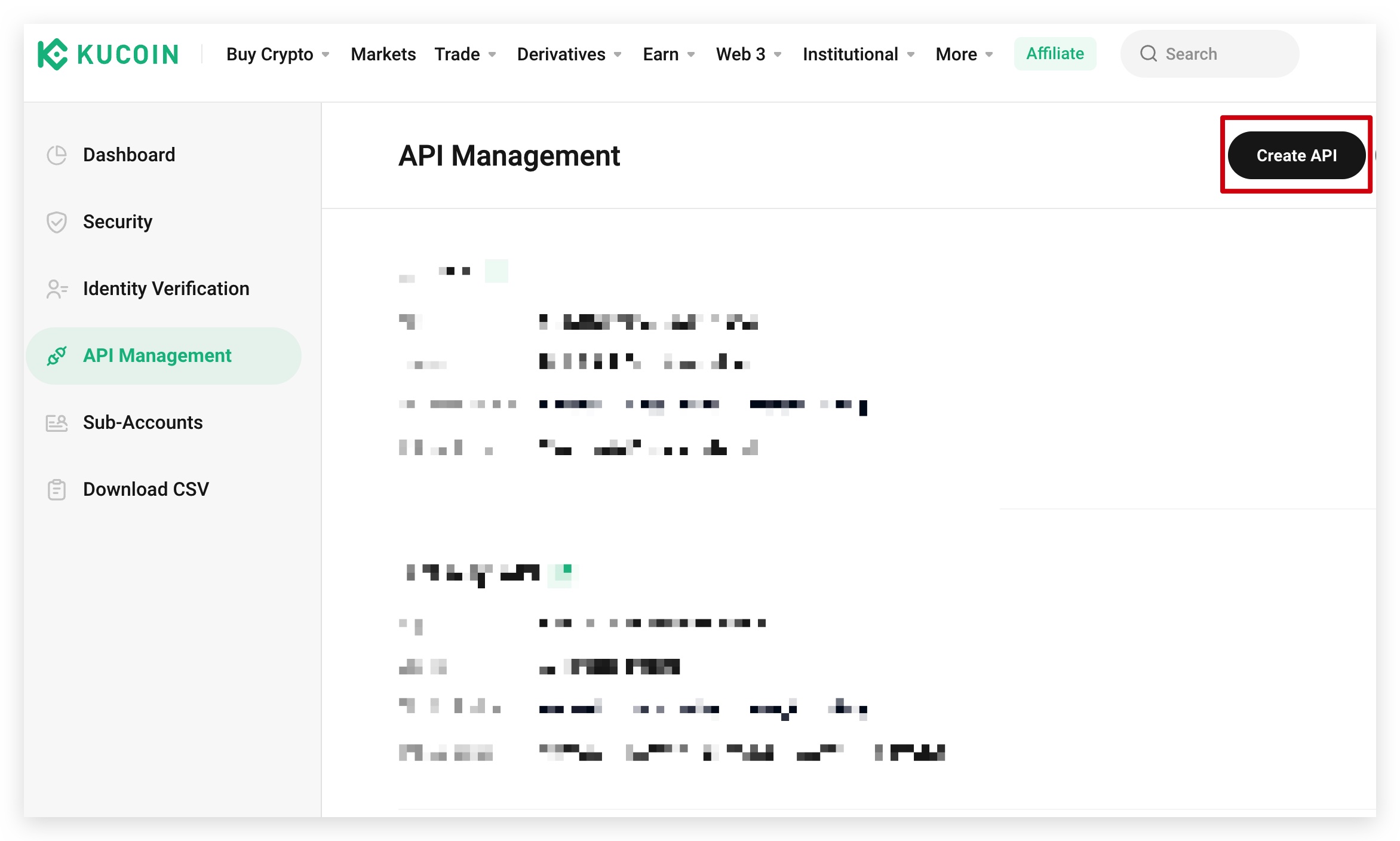
As we are a trusted KuCoin partner, insert DipSway as Third-Party App. Also, save in a safe spot your Passphrase and enable:
Spot Trading
Margin Trading
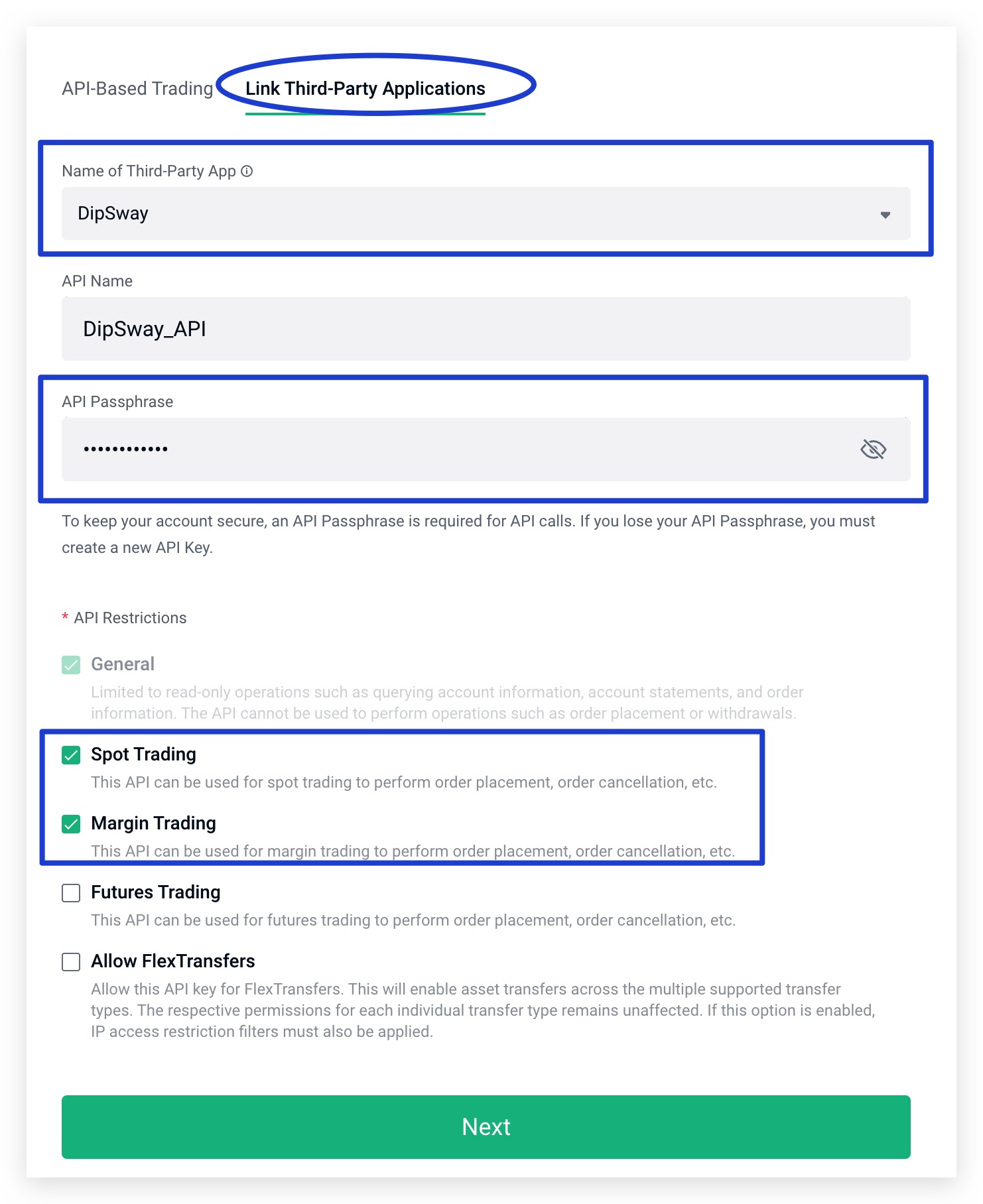
Important
☝️ Be sure to note somewhere safe your SECRET key because you won’t be able to access it again.
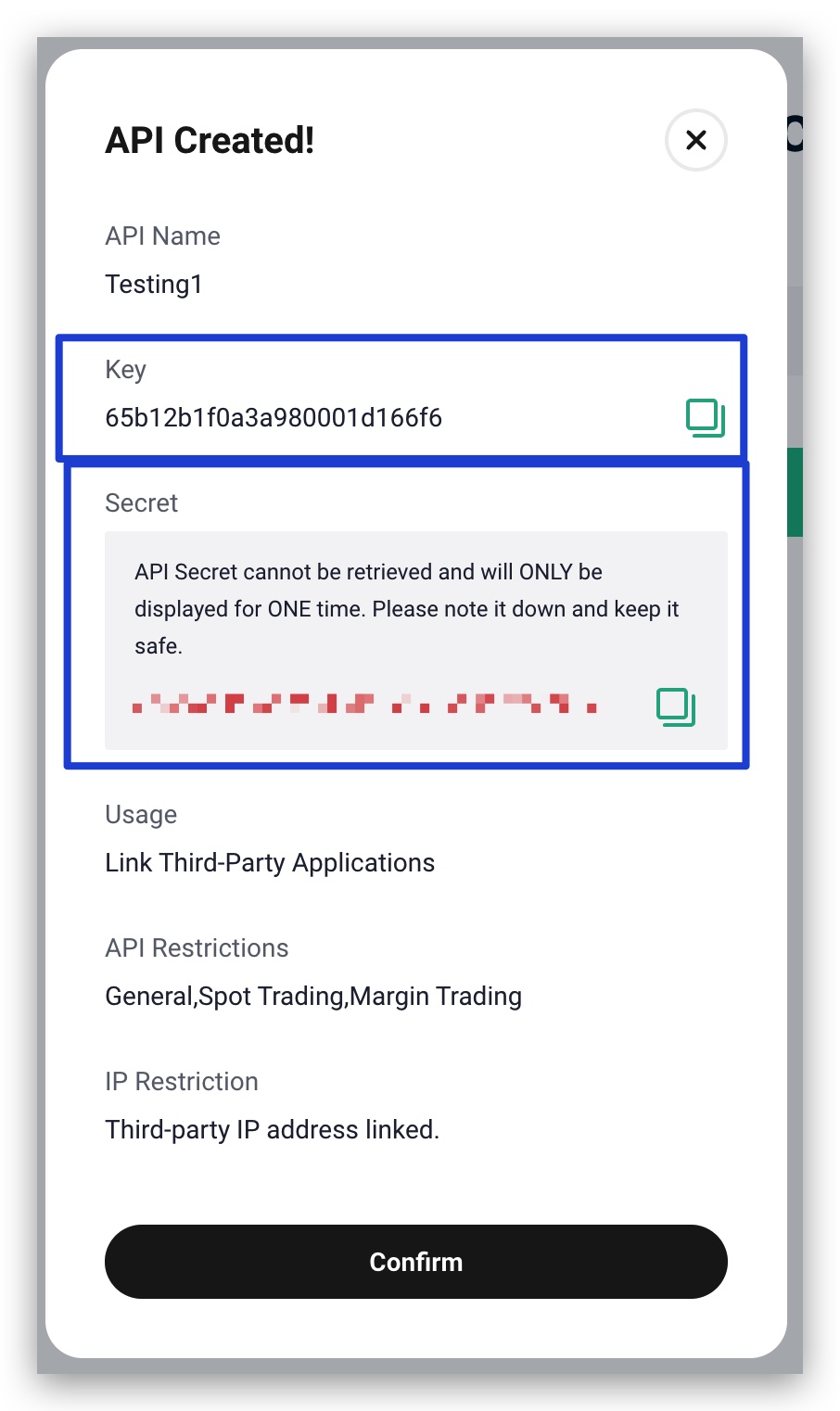
Step 3: Connect
Now that you have generated your API keys, you can connect them to DipSway. Go to your profile, ADD BOT and insert your API data. Boom! In 10 seconds you’ll have a powerful AI bot ready to go!
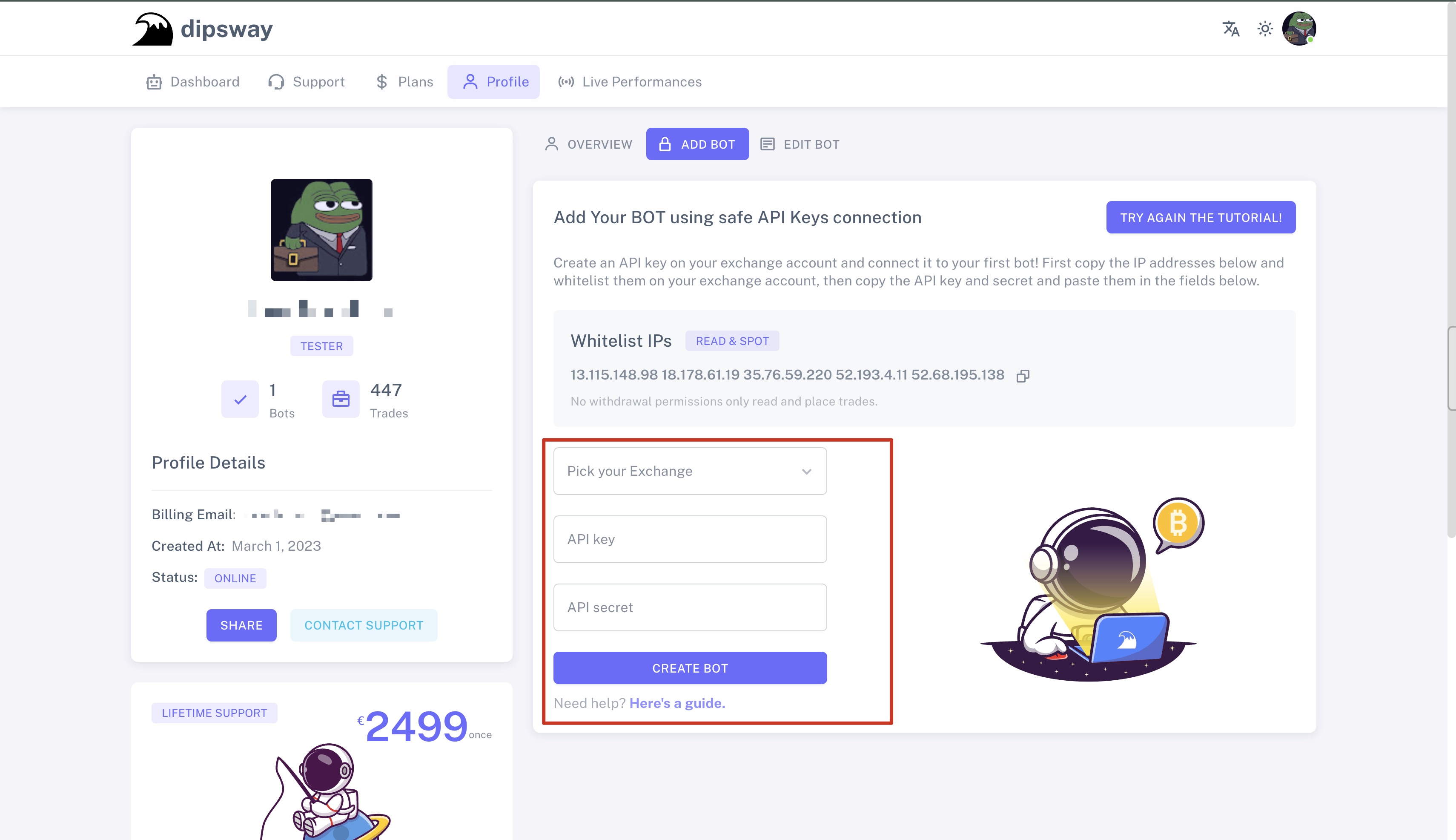
Step 4: Start Trading
Congratulations, you have successfully connected your KuCoin API keys to DipSway!
Now you can experience the benefits of automated AI crypto trading! Here's a guide on how to setup your AI bot to perfection!
Key Notes
Your API keys will not expire!
Conclusion
Connecting your KuCoin API keys to DipSway is a straightforward process. By following the steps outlined in this article, in 2 minutes timed you can have a running bot ready to open profitable trades on your behalf.
If you're interested in learning more about automated trading and how DipSway's unique features can help you succeed in the crypto market, check out our pages on the bot itself and how we leverage a neural network to perform better compared to other tools on the market!
See: spot AI bot
See: AI & Optimization
See: Live Backtests
See: Users Daily Trades

